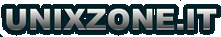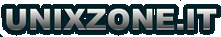This is a major update. The following major new features were added:
- GUI: Added a new top (of Linux) like utility which lists peformance statistics (CPU usage,
RAM usage, disk I/O rate, etc.) of running guests
- GUI: Reworked the new vm wizard to integrate the unattended guest OS installation and
to have a more streamlined work flow
- GUI: Added a new help viewer widget which enables the user manual to be navigated and
searched
- Audio recording: Now using Vorbis as the default audio format for WebM containers. Opus
is no longer being used.
- Audio: Added “default” host driver type to make it possible to move VMs (appliances)
between different platforms without the need of changing the audio driver explicitly. When
the “default” driver is selected, the best audio backend option for a platform will be used.
This is the default for newly created VMs.
- Guest Control: Implemented initial support for automatic updating of Guest Additions for
Linux guests
- Guest Control: Implemented ability to wait for and/or reboot the guest when updating
Guest Additions via VBoxManage
- VBoxManage: Added Guest Control “waitrunlevel” sub-command to make it possible to
wait for a guest to reach a certain run level
- Windows hosts: Added experimental support of running autostarted VMs in session 0, to
allow running VMS even when a usser is not being logged in (disabled by default, please
consult the manual)
- Audio: Added “default” host driver type to make it possible to move VMs (appliances)
between different platforms without the need of changing the audio driver explicitly. When
the “default” driver is selected, the best audio backend option for a platform will be used.
This is the default for newly created VMs.
- Guest Control: Implemented initial support for automatic updating of Guest Additions for
Linux guests
- Guest Control: Implemented ability to wait for and/or reboot the guest when updating
Guest Additions via VBoxManage
- VBoxManage: Added Guest Control “waitrunlevel” sub-command to make it possible to
wait for a guest to reach a certain run level
- Windows hosts: Added experimental support of running autostarted VMs in session 0, to
allow running VMS even when a usser is not being logged in (disabled by default, please
consult the manual)
- Linux Guest Additions: Reworked guest screen re-size functionality, added basic integration
with some of guest Desktop Environments
- Devices: Added virtual IOMMU devices (Intel and AMD variant)
In addition, the following items were fixed and/or added:
- GUI: Improved behavior of the virtual machine list in case multiple items are selected
- GUI: On available platforms, added a new option to disable the host’s screensaver
- GUI: Reworked the wizards to improve stability and usability
- GUI: Improved accessibility
|