|
|
|
|
|
Features in Ubuntu 12.04.2
Desktop Interface
-
There is a new way to quickly search and access menu and indicator actions, called the "HUD" (Heads-Up Display). Tap the Alt key and enter some letters and words, and it will show the corresponding entries, including some fuzzy matching; then press enter to execute the action. The search will include all menu entries of the currently focused application, as well as all indicator facilities (like managing emails, sound list, or logging out of the session). It learns from your previous choices to make the search more and more accurate for you.
System Settings has several new "options" to customize Unity's look and behavior.
Nautilus quicklist support has been added to Unity launcher.
ClickPad devices are trackpads where the physical button is integrated into the trackpad surface. Ubuntu 12.04 now has enhanced support for these devices. When the button is pressed on a ClickPad device, a second finger may be used to drag the cursor.
ClickPad support requires extra handling that conflicts with "Click Action" support. Click Actions allow for separate actions when multiple fingers are active on a trackpad. The default Ubuntu settings enable right button behavior when two fingers are in contact with the trackpad surface and the physical trackpad button is pressed. Because of conflicting behavior, ClickPad devices do not support Click Actions in this release.
Most Synaptics brand ClickPads are recognized out of the box. Apple MacBook trackpads are recognized as well. Support for Apple Magic Trackpads and more Synaptics brand ClickPads will follow in the next release.
Network Manager now uses dnsmasq for improved DNS reliability and support for split-DNS on VPN links. You can learn more here.
-
IPv6 and IPv4 are now equally supported in Network Manager: an IPv4 address is no longer required for a connection to be considered as working.
Desktop Applications
The default music player has been switched to Rhythmbox, which again includes the Ubuntu One music store.
LibreOffice has been updated to 3.5.4.
GNOME has been updated to 3.4.2. Read the
GNOME 3.4 Release Notes to learn what's new and improved. A few highlights include:
Remmina with FreeRDP is the new standard
remote desktop client, replacing Vinagre and rdesktop.
The IcedTea Java plugin is no longer installed
as part of the ubuntu-restricted-addons package but it is still available
for install (889171)
Software Center
Ubuntu One
-
The all new Control Panel now provides an installer, setup wizard, ability to add/remove folders to sync, and more.
-
Proxy support is now fully functional.
-
Ubuntu One contacts sync in Evolution is not supported any more and has been removed.
LTS Hardware Enablement Stack
In an effort to support a wider variety of hardware on an existing LTS release, the 12.04.2 point release will ship with an updated kernel and X stack by default. This newer hardware enablement stack will be comprised of the kernel and X stack from the Quantal 12.10 release. The hardware enablement stack is only intended for use on x86 hardware at this time. Those running virtual or cloud images should not need this newer hardware enablement stack and thus it is recommended they remain on the original Precise stack. To remain on the original Precise stack, there are a few options:
Install from a previous 12.04.0 or 12.04.1 point release and update. The previous 12.04.0 and 12.04.1 releases are archived at http://old-releases.ubuntu.com/
-
Perform an update or upgrade to Precise from a previous Ubuntu release. Only those installing from the 12.04.2 media will automatically receive a newer hardware enablement stack by default.
Perform a network install using the
netboot images rather than the new
quantal-netboot images.
Anyone wishing to opt into the hardware enablement stack for Precise may do so by running following command which will install the linux-generic-lts-quantal and xserver-xorg-lts-quantal packages:
sudo apt-get install linux-generic-lts-quantal xserver-xorg-lts-quantal
For anyone interested, the specifics regarding the exact policies and procedures regarding the support, maintenance, and upgrade paths for the hardware enablement stack has been documented at the following location:
https://wiki.ubuntu.com/Kernel/LTSEnablementStack
Common Infrastructure
-
Up until Ubuntu 11.10, administrator access using the sudo tool was granted via the "admin" Unix group. In Ubuntu 12.04, administrator access will be granted via the "sudo" group. This makes Ubuntu more consistent with the upstream implementation and Debian. For compatibility purposes, the "admin" group will continue to provide sudo/administrator access in 12.04.
Hibernate (suspend to disk) has been disabled by default, as it was found to be unreliable, very slow and confusing to have two suspend modes. See bug 812394 for details. If you want to re-enable it, please follow this recipe.
-
pm-utils now has two new scripts to power down USB and various PCI devices in battery mode. A number of desktop packages were fixed to wake up less often. Both of these reduce power consumption and thus improve battery lifetime.
resolvconf is now used to manage /etc/resolv.conf on all Ubuntu systems. You can learn more here
-
Backports are now more easily accessible -- to enable users to more easily receive new versions of software, the Ubuntu Backports repository is now enabled by default. Packages from backports will not be installed by default — they must explicitly be selected in package management software. However, once installed, packages from backports will automatically be upgraded to newer versions.
-
DVD Images -- the DVD images have been cleaned up significantly reducing their size to around 1.5GB to ease consumption. The remaining software remains available via download.
-
As of 12.04.2, it is possible to install on UEFI systems with Secure Boot enabled (using signed versions of Shim, GRUB, and the Linux kernel). This is only currently set up for Ubuntu (desktop, alternate, and server) and Edubuntu images due to pressures of time; we expect to enable it across the entire Ubuntu family for 12.04.3.
Both the 3.2 and 3.5 versions of the Linux
kernel included as part of the 12.04.2 release have a workaround for
1040557, which bricked some models of Samsung laptops when installing Ubuntu in UEFI mode. (The underlying problem is a firmware bug, and may still be triggerable in other ways.)
Ubuntu Kernel 3.5.0-23.35
By default, the 12.04.2 point release will
ship with a newer 3.5.0-23.35 Ubuntu kernel from Quantal, and a matching
X.org stack. This is based on the 3.5.7.2 Extended Upstream Stable Kernel
Release. The purpose of providing a newer kernel in the 12.04.2 point release is for hardware enablement. For more information regarding the 12.04.2 LTS Hardware Enablement Stack, please refer to:
Due to pressures of time, only Ubuntu (desktop, alternate, and server), Edubuntu, and Mythbuntu images use the enablement stack in 12.04.2. We expect to convert other flavours in 12.04.3.
Upstart 1.5
Upstart has been updated to version 1.5. More details are available in the Upstart Technical Overview.
Ubuntu 12.04 is distributed with a default
toolchain that includes: GCC 4.6.3 (and changes from Linaro GCC
4.6-2012.02), binutils 2.22, eglibc 2.15, and Linaro gdb 7.4-2012.04.
Compared to the 11.10 release the toolchain did see only incremental changes and bug fixes; comparing to the 10.04 LTS release, GCC updates include
-
Updated frontends for better standards support (Ada 2012, Objective-C 2.0, improved experimental support for the upcoming C++0x ISO C++ standard, Fortran 2003 and 2008 improvements, new Go frontend)
-
Improved optimizations, including better inter-procedural optimizations, and link time optimization (LTO).
Further information can be found upstream
(GCC-4.6, GCC-4.5, binutils, gas, ld, gdb).
The default run time for Java is OpenJDK 6b24
(IcedTea 1.11.1). OpenJDK 7u3 (IcedTea 2.1) is available in the archive as
well. |
| |
| 18.04.2024 | | Samsung annuncia i primi chip di LPDDR5X con data rate fino a 10.7Gbps | |
| 17.04.2024 | | Oracle rilascia VirtualBox 7.0.16 per Windows, Linux, macOS e Unix Solaris | |
| 16.04.2024 | | SSH/Telnet/Rlogin Client & Console: PuTTY 0.81 - Windows x86 / x64 / ARM | |
| 12.04.2024 | | Benchmark: Geekbench 6.3.0 - Windows, Mac, Linux, Android, iPhone Ready | |
| 11.04.2024 | | On line le foto (leaked) dello smartphone Pixel 8a prima del lancio di Google | |
| The Linux Kernel Organization rilascia il Linux Kernel 6.8.5: info e download | |
| 06.04.2024 | | Wine 9.6 esegue il software nativo per Windows su Linux, Unix e MacOS | |
| 05.04.2024 | | OpenBSD, rilasciata la versione 7.5 del Sistema Operativo BSD derivato da Unix | |
| 04.04.2024 | | The Linux Kernel Organization rilascia il Linux Kernel 6.8.3: info e download | |
| 03.04.2024 | | Apple potrebbe utilizzare un design monolitico per il SoC flag-ship M3 Uktra+ | |
| 31.03.2024 | | NetBSD Project annuncia la disponibilità del Sistema Operativo NetBSD 10.0 | |
| 27.03.2024 | | In arrivo da Intel due nuove GPU Alchemist denominate Arc A750E e Arc A580E | |
| The Linux Kernel Organization rilascia il Linux Kernel 6.8.2: info e download | |
| 26.03.2024 | | Samsung aggiunge al proprio catalogo due chip di VRAM GDDR7 da 16Gb | |
| 23.03.2024 | | Wine 9.5 esegue il software nativo per Windows su Linux, Unix e MacOS | |
| 20.03.2024 | | NVIDIA rilascia il package Linux x64 (AMD64/EM64T) Display Driver 550.67 | |
| 19.03.2024 | | Free VoIP & Messaging Tools: Skype 8.115.0.215 - Windows, macOS, Linux, Android | |
| 16.03.2024 | | Possibile disponibilità limitata al lancio per gli iPad Pro 11-inch di Apple | |
| 11.03.2024 | | Foto leaked del drive Z1000, un SSD NVMe da 960GB realizzato da Microsoft | |
| 09.03.2024 | | Wine 9.4 esegue il software nativo per Windows su Linux, Unix e MacOS | Indice delle news  | | 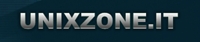 | | | Ultimi File | | Oracle VirtualBox 7.0.16 | | Linux Kernel 6.8.7 | | Linux Kernel 6.8.5 | | Wine 9.6 [Development Release] | | OpenBSD 7.5 | | Linux Kernel 6.8.3 | | NetBSD 10.0 | | Linux Kernel 6.8.2 | | Wine 9.5 [Development Release] | | Wine 9.4 [Development Release] | Indice dei file  |
|